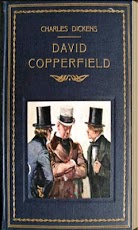David Copperfield 1.0
Free Version
Publisher Description
The Personal History, Adventures, Experience and Observation of David Copperfield the Younger of Blunderstone Rookery (Which He Never Meant to Publish on Any Account), commonly referred to as David Copperfield, is the eighth novel by Charles Dickens, first published as a novel in 1850. Like most of his works, it originally appeared in serial form a year earlier. Many elements within the novel follow events in Dickens' own life, and it is probably the most autobiographical of all of his novels.[2] In the preface to the 1867 Charles Dickens edition, he wrote, "… like many fond parents, I have in my heart of hearts a favourite child. And his name is David Copperfield."keywords: ebook, kindle, epub, reading, english literature, classics, charles dickensThis work and all of the same author are in the public domain since have passed more than 70years after the author's death.
About David Copperfield
David Copperfield is a free app for Android published in the Other list of apps, part of Education.
The company that develops David Copperfield is NadsTech.com. The latest version released by its developer is 1.0.
To install David Copperfield on your Android device, just click the green Continue To App button above to start the installation process. The app is listed on our website since 2013-02-06 and was downloaded 6 times. We have already checked if the download link is safe, however for your own protection we recommend that you scan the downloaded app with your antivirus. Your antivirus may detect the David Copperfield as malware as malware if the download link to com.nadstech.davidcopperfield.AOTUSDJMYXFANKTWIQ is broken.
How to install David Copperfield on your Android device:
- Click on the Continue To App button on our website. This will redirect you to Google Play.
- Once the David Copperfield is shown in the Google Play listing of your Android device, you can start its download and installation. Tap on the Install button located below the search bar and to the right of the app icon.
- A pop-up window with the permissions required by David Copperfield will be shown. Click on Accept to continue the process.
- David Copperfield will be downloaded onto your device, displaying a progress. Once the download completes, the installation will start and you'll get a notification after the installation is finished.